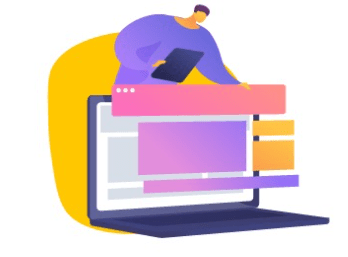The gateway to technological
innovation for the leaders
of the future
Preschool 3 to 6 years
Our TBox Junior program is designed for
students starting their academic career. It
includes all the tools students need to become
familiar with technology: a didactic strategy,
educational resources online platforms and
applications, training, and assistance.
The gateway to technological
innovation for the leaders of the future
Preschool 3 to 6 years
Our TBox Junior program is designed for students starting their academic career. It includes all the tools students need to become familiar with technology: a didactic strategy, educational resources online platforms and applications, training, and assistance.
The gateway to technological
innovation for the leaders of the future
Preschool 3 to 6 years
Our TBox Junior program is designed for students starting their
academic career. It includes all the tools students need to
become familiar with technology: a didactic strategy,
educational resources online platforms and applications,
training, and assistance.
Objetives

Use the technology at their disposal in a creative and relevant way.
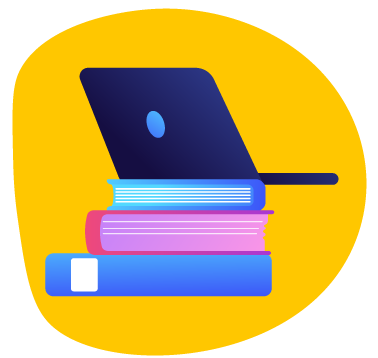
Manage information efficiently and responsibly.

Communicate ideas and opinions effectively.
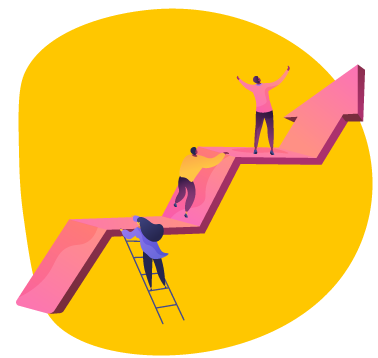
Be a good team player.
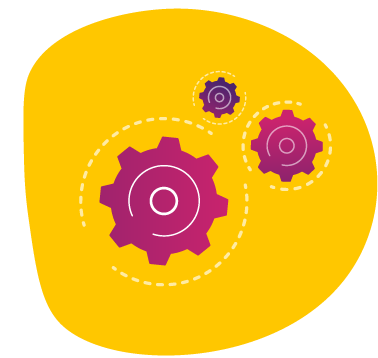
Solve problems.
Methodology
Methodology
Curriculum Structure
TBox Junior is organized into four educational levels, which are geared toward boys and girls starting at the age of 3:

Little Steps
3 years

Step A
4 years

Step B
5 years
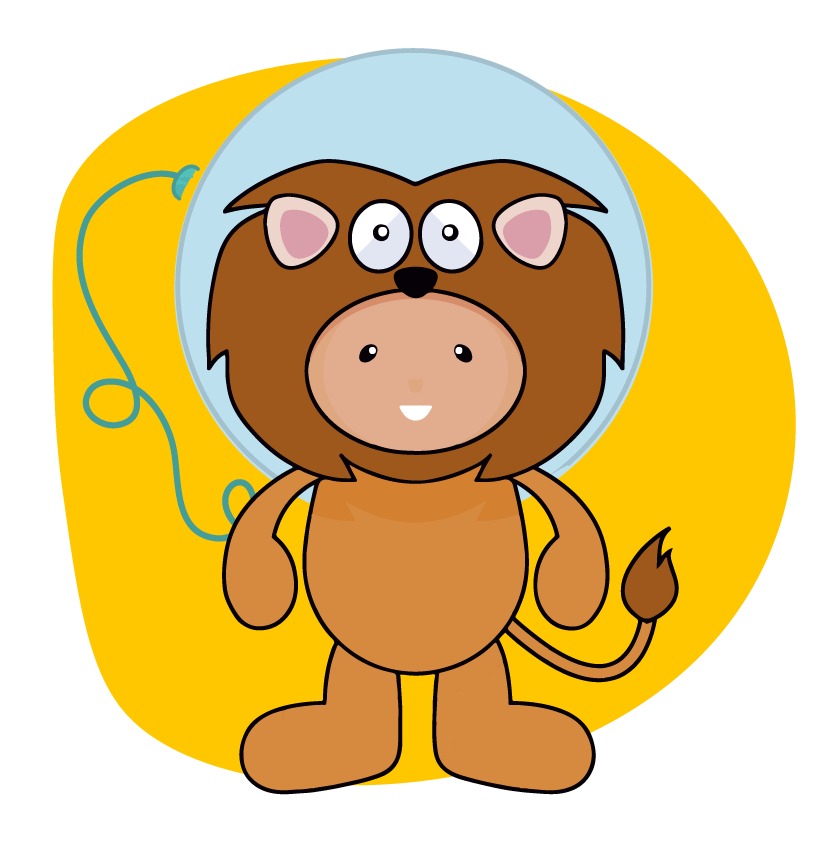
Step C
6 years
The curriculum of each educational level consists of an introductory course and 4 globalizing projects that cover the entire school year:
TBox recomments 1 hour of class per week.
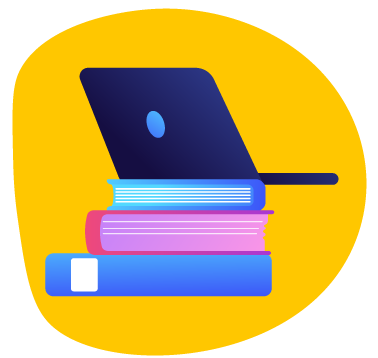
Introductory Course
(2 week)

Proyect 1
(7 weeks)

Proyect 2
(7 weeks)

Proyect 3
(7 weeks)

Proyect 4
(7 weeks)
*Projects available in English and Spanish
Take a look at TBox Junior
TBox Junior is an interactive digital technology curriculum designed specifically for students from 3 to 6 years of age, that allows them to become familiar with basic computer functions and applications in a motivating and well-organized environment.
TBox Junior has all the necessary elements to teach your computer science class: strategy and interactive material, platform and online tools, training, and guidance.
It enables the entire school community to participate in the children’s learning, through projects that have activities, resources, and tools to communicate, collaborate and share beyond the classroom.
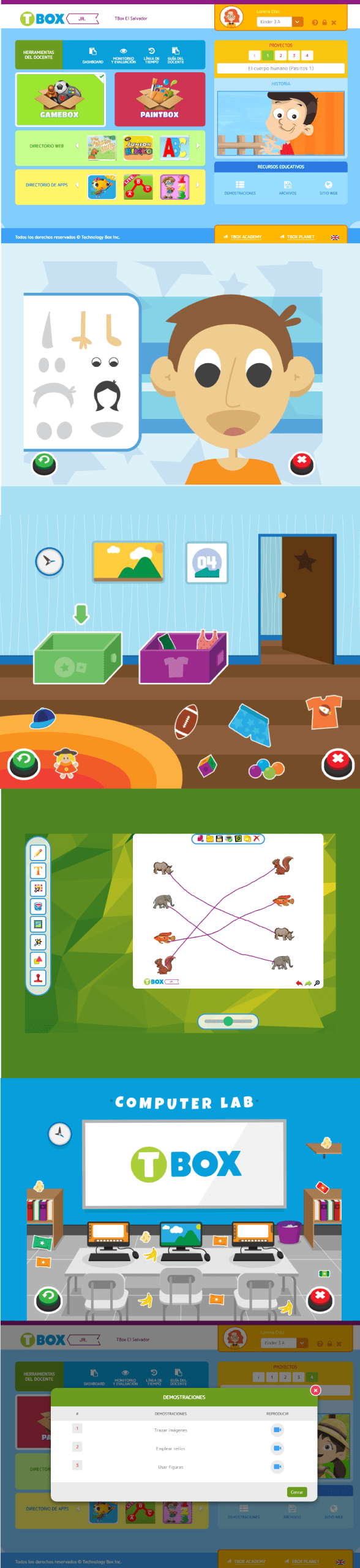
Introductory video
Academic Resources
Gamebox
It includes collections of mini games so that our young learners can become familiar with the use of computers in a fun way.
StoryBox
This tool allows students to create interactive stories with objects, music, and texts, and to perform basic programming actions.
PaintBox
Our image editor. Among its many features are stamps, text, drawing and painting tools, backgrounds, and effects.
ScratchJr
Using this free application, we introduce children to programming in a simple and motivating way.
StoryBot
With this application students can program a virtual robot to perform simple actions.

Gamebox
Gamebox
It includes collections of mini games so that our young learners can become familiar with the use of computers in a fun way.

StoryBox
StoryBox
This tool allows students to create interactive stories with objects, music, and texts, and to perform basic programming actions.

PaintBox
PaintBox
Our image editor. Among its many features are stamps, text, drawing and painting tools, backgrounds, and effects.

ScratchJr.
ScratchJr
Using this free application, we introduce children to programming in a simple and motivating way.

StoryBot
StoryBot
With this application students can program a virtual robot to perform simple actions.
For each project, TBox Junior provides students with a story to introduce the activities. The stories are fully illustrated and contain audio so students can listen to them.
It is the source of information for the project. It includes the main concepts of the technological area, as well as the main theme.
It contains all the necessary elements for teachers to plan and prepare each of the activities proposed in each academic project.
TBox Junior provides access to a “dashboard” to monitor the progress of students. Teachers can evaluate each student using the project rubric.
Demonstrations that show a step by step on how to perform key processes in the programs used during the project.
It includes websites and mobile applications specially classified for kids this age. These sites and apps contain activities and games that could be used at home or in the classroom
Computer or laptop:
- Processor speed: 2 GHz or higher
- RAM memory: 2 GB or higher
- Available hard disk space: Minimum 5 GB
- Minimum resolution 1024 x 768
- Additional devices: Speakers and mouse
Being a completely online proposal, TBox Junior also runs well in Chromebooks. We recommend using a mouse to complete the activities more easily.
• High speed Internet according to the number of connected devices.
TBox Junior works directly from the web browser. For proper operation, we recommend using the most recent versions of Windows, macOS or Chrome OS.
- Google Chrome (latest version)
- Mozilla Firefox (latest version)
- Opera (latest version)
Note: Browsers must have the Flash plug-in to properly reproduce some our virtual classroom resources such as mini-encyclopedias and tutorials.
TBox Junior integrates all the tools students will use to carry out the activities. Some projects will use free web applications such as ScratchJr.
Technical Requirements
Technical Requirements
Computer or laptop:
- Processor speed: 2 GHz or higher
- RAM memory: 2 GB or higher
- Available hard disk space: Minimum 5 GB
- Minimum resolution 1024 x 768
- Additional devices: Speakers and mouse
Being a completely online proposal, TBox Junior also runs well in Chromebooks. We recommend using a mouse to complete the activities more easily.
• High speed Internet according to the number of connected devices.
TBox Junior works directly from the web browser. For proper operation, we recommend using the most recent versions of Windows, macOS or Chrome OS.
- Google Chrome (latest version)
- Mozilla Firefox (latest version)
- Opera (latest version)
Note: Browsers must have the Flash plug-in to properly reproduce some our virtual classroom resources such as mini-encyclopedias and tutorials.
TBox Junior integrates all the tools students will use to carry out the activities. Some projects will use free web applications such as ScratchJr.
Hear from our clients

Hear from our clients