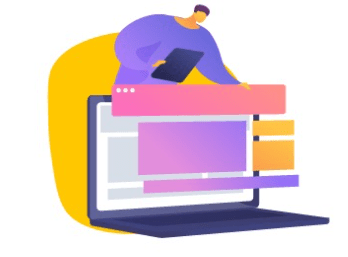Building the technological competencies
for the future of our students
1º to 8º grade
TBox City is an educational proposal that facilitates the use
of multiple technological tools for students to solve real world
tasks. TBox uses technology to serve as the bridge to connect
learning with its application in concrete activities and with
other areas such as science, math, language, social, and art.
Building the technological competencies for the future of our students
1º to 8º grade
TBox City is an educational proposal that facilitates the use of multiple technological tools for students to solve real world tasks. TBox uses technology to serve as the bridge to connect learning with its application in concrete activities and with other areas such as science, math, language, social, and art.
Building the technological competencies for the future of our students
1º to 8º grade
TBox City is an educational proposal that facilitates the use of multiple technological tools for students to solve real world tasks. TBox uses technology to serve as the bridge to connect learning with its application
in concrete activities and with other areas such as science, math,
language, social, and art.
Objetives

Use the technology at their disposal in a creative and relevant way.
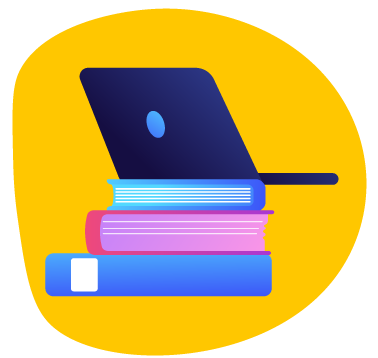
Manage information efficiently and responsibly.

Communicate ideas and opinions effectively.
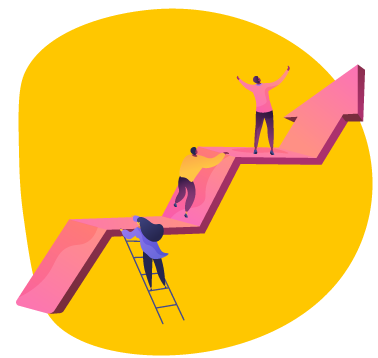
Be a good
team player.
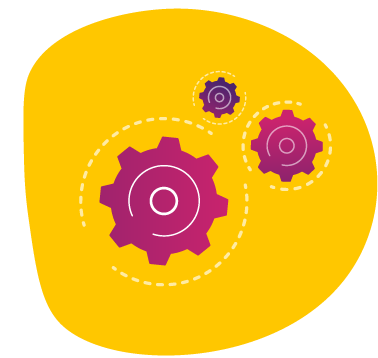
Solve
problems.
Methodology
The didactic strategy designed by TBox provides a clear path to turn the Project Learning methodology a reality. In TBox City, students complete projects following the four stages of the strategy:
to effectively use the technological tools selected for the project. We
provide resources such as work files and demonstrations to complete
various activities.
stages to solve the project´s central task. The main role of the technology instructor is to guide students to complete the proposed activities, clarifying any doubts that may have and motivating each student to do their best.
activity to apply their knowledge in a particular academic area,
or to utilize the recently learned tool.
Methodology
The didactic strategy designed by TBox provides a clear path to turn the Project Learning methodology a reality. In TBox City, students complete projects following the four stages of the strategy:
apply their knowledge in a particular academic area, or to utilize the recently learned tool.
Educational principles
TBox City is based upon the following principles:
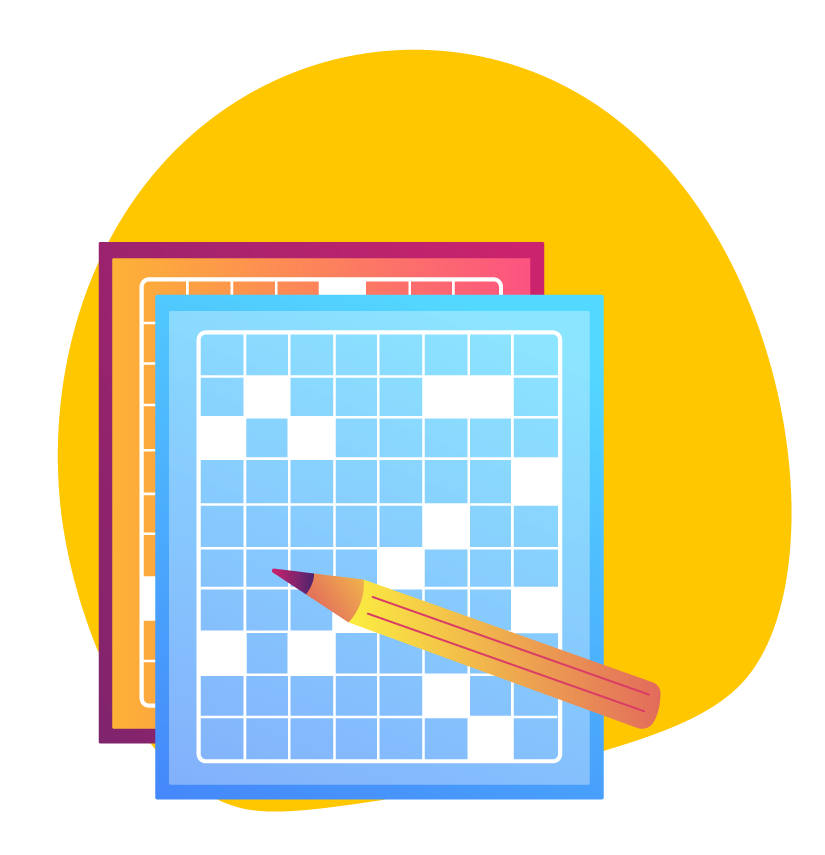
Learn
by doing

Provide a safe and supportive environment
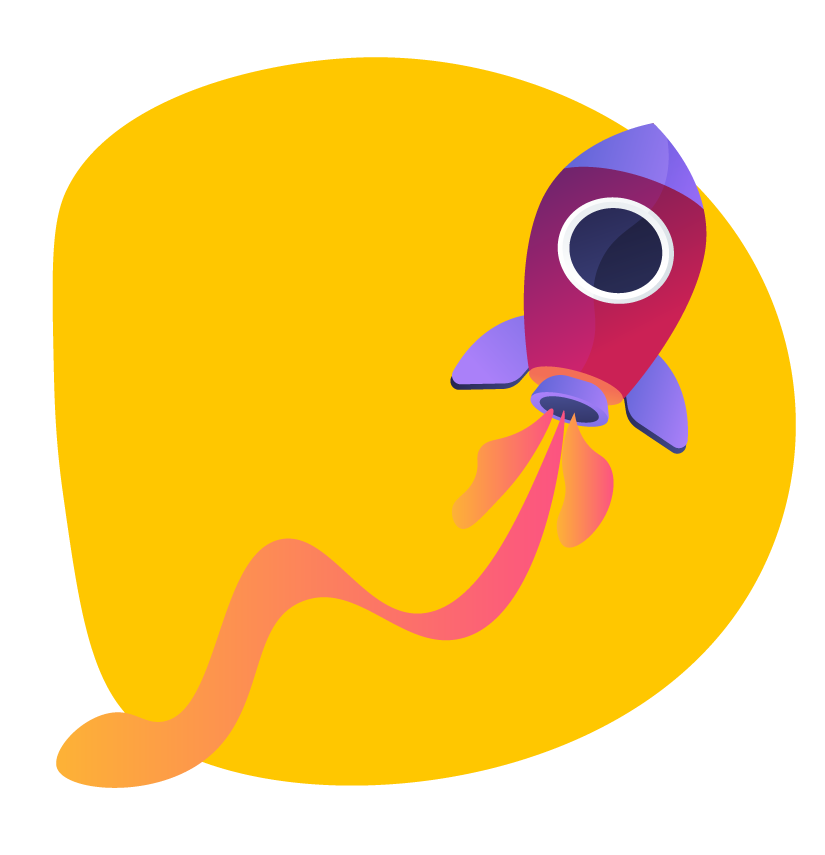
Make
learning fun
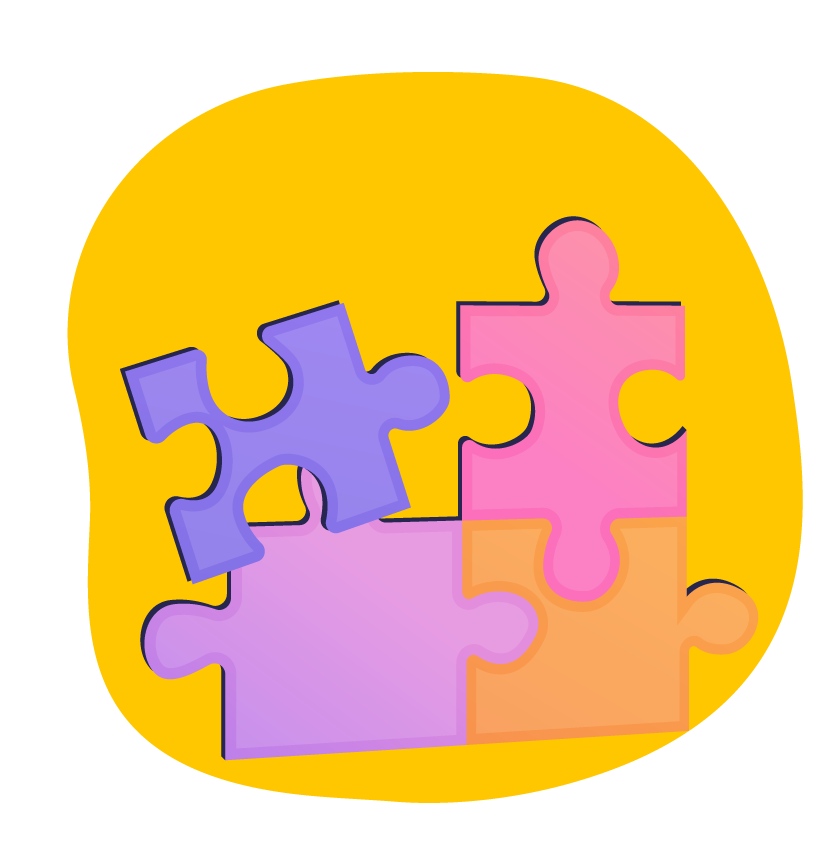
Promote meaningful learning
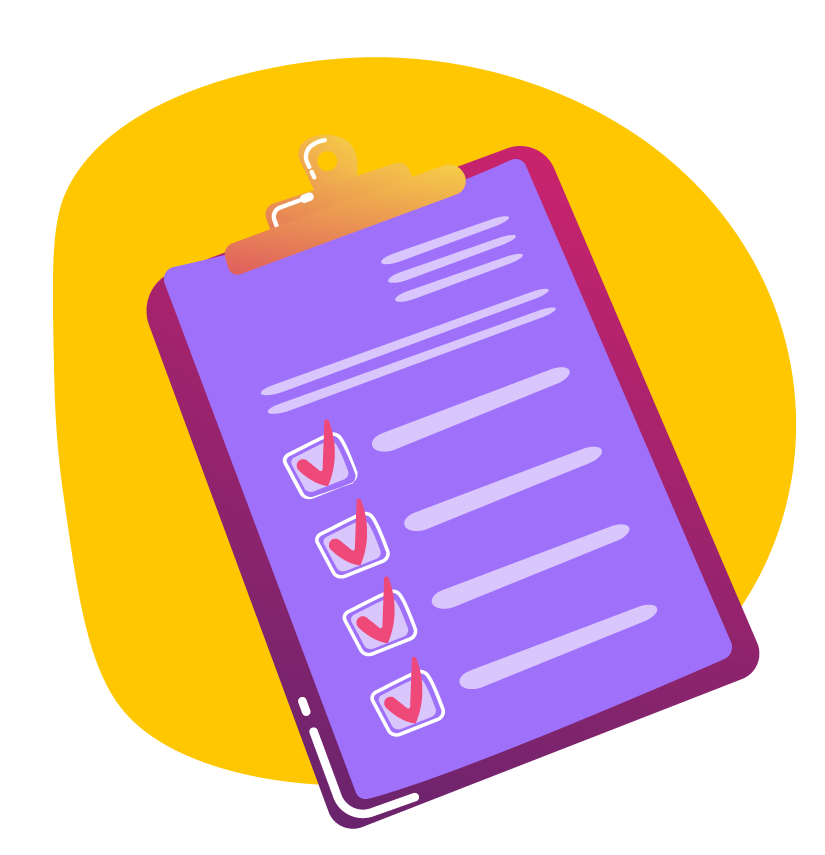
Evaluate authentically
Curriculum Structure
TBox City is based on the Cambridge International Standards ICT, which proposes a route of technology areas and achievements that students must complete. They also follow the standards of ISTE (International Society for Educational Technology). For each grade, TBox City offers a different technology plan that covers the entire school year. The plan for each grade is organized as follows:
Introduction project: 2 weeks
Proyect 1, 2 and 3: 10 weeks
*Projects available in English and Spanish
Take a look at TBox City
This stage aims to help students strengthen their computational thinking: combining technology with critical thinking to solve problems and complete specific tasks.
Digital citizenship is a cross-cutting pillar in all the projects. Students can reflect and exercise their rights and duties as citizens in the digital world.
TBox City includes all the required resources: teacher’s guide, website, introductory video, demos, and detailed activities.
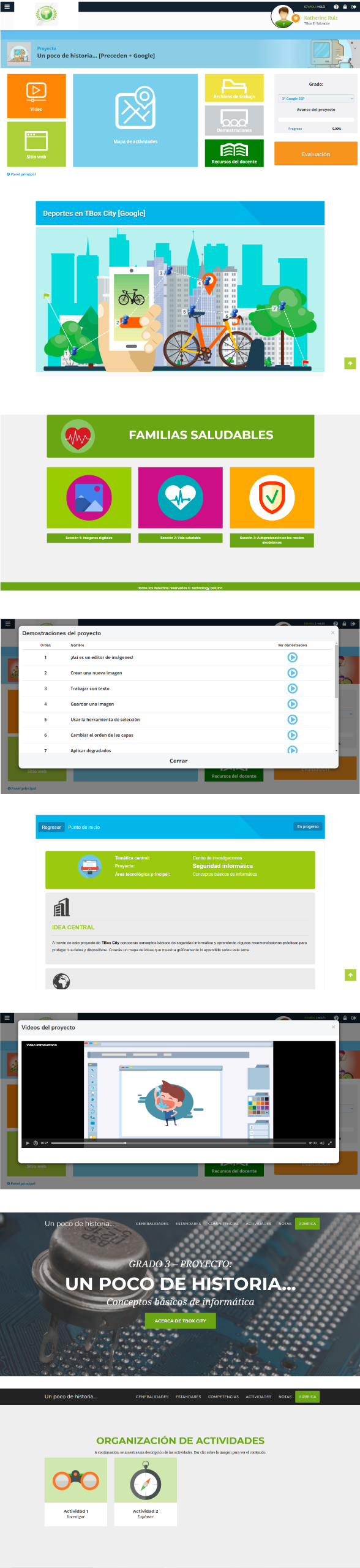
Introductory video
Everything you need in one place
It is made up of a series of practical activities that allow students to complete each of the educational projects.
It contains all the necessary elements for teachers to plan and prepare each of the activities proposed in the educational project.
It is the source of information for the project. It includes the main concepts of the technological area, as well as the main theme.
Templates, documents, presentations, images, sounds, videos and other electronic resources required to complete the activities.
Demonstrations that show a step by step on how to perform key processes in the programs used during the project.
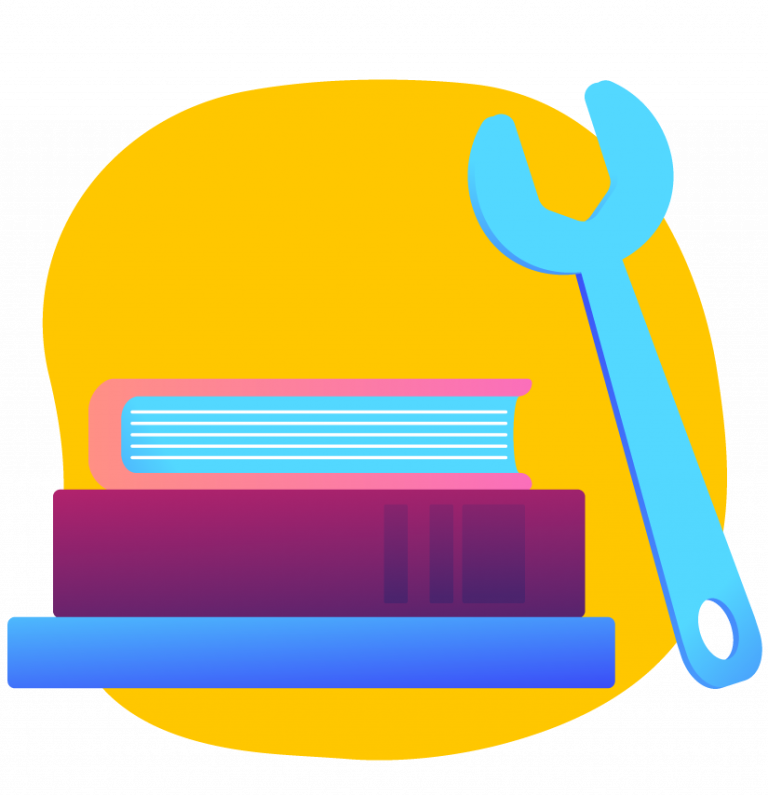
- Processor speed: 2 GHz or higher
- RAM memory: 2 GB or higher
- Available hard disk space: Minimum 5 GB
- Minimum resolution 1024 x 768
- Devices: Speakers and mouse
• High speed Internet according to the number of connected devices.
To run our platform TBox City, you can use any of the following operating systems:
- Windows 8 Professional
- Windows 8.1 Professional
- Windows 10 Pro
- Google Chrome (latest version)
- Mozilla Firefox (latest version)
- Opera (latest version)
Note: Browsers must have the Flash plug-in to properly reproduce some our virtual classroom resources such as mini-encyclopedias and tutorials.
The software required to develop our TBox City curriculum will depend on the projects chosen by the school.
Technical Requirements
Technical Requirements
- Processor speed: 2 GHz or higher
- RAM memory: 2 GB or higher
- Available hard disk space: Minimum 5 GB
- Minimum resolution 1024 x 768
- Devices: Speakers and mouse
• High speed Internet according to the number of connected devices.
To run our platform TBox City, you can use any of the following operating systems:
- Windows 8 Professional
- Windows 8.1 Professional
- Windows 10 Pro
- Google Chrome (latest version)
- Mozilla Firefox (latest version)
- Opera (latest version)
Note: Browsers must have the Flash plug-in to properly reproduce some our virtual classroom resources such as mini-encyclopedias and tutorials. “Aula virtual” como mini-enciclopedias y tutoriales.
The software required to develop our TBox City curriculum will depend on the projects chosen by the school.
Hear from our clients

Hear from our clients