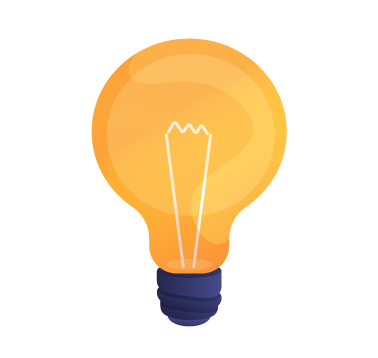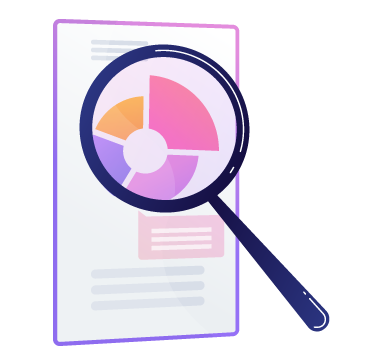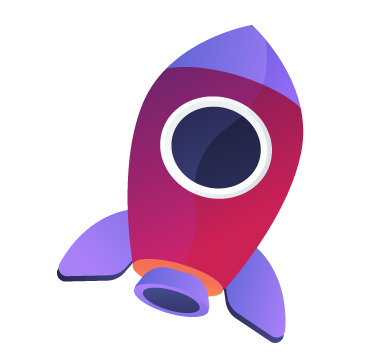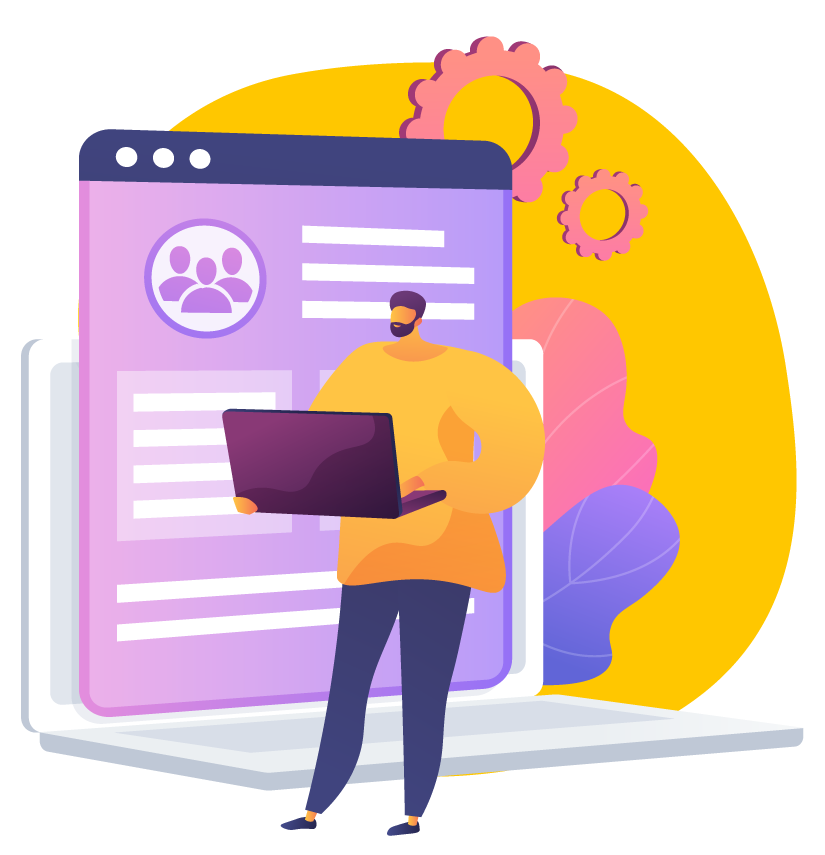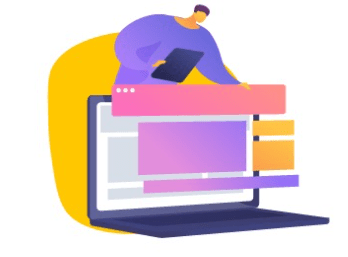Applied technology
9º to 12º grade
With TBox Plus, students expand their skills by using
various technological tools to complete educational
projects related to real world circumstances.
Applied Technology
9º to 12º grade
With TBox Plus, students expand their skills by using various
technological tools to complete educational projects related
to real world circumstances.
Applied Technology
9º to 12º grade
With TBox Plus, students expand their skills by using various technological tools to complete educational projects related to real world circumstances.
Discover TBox Plus

TBox Plus includes a didactic strategy, educational materials, internet platform, training and assistance.
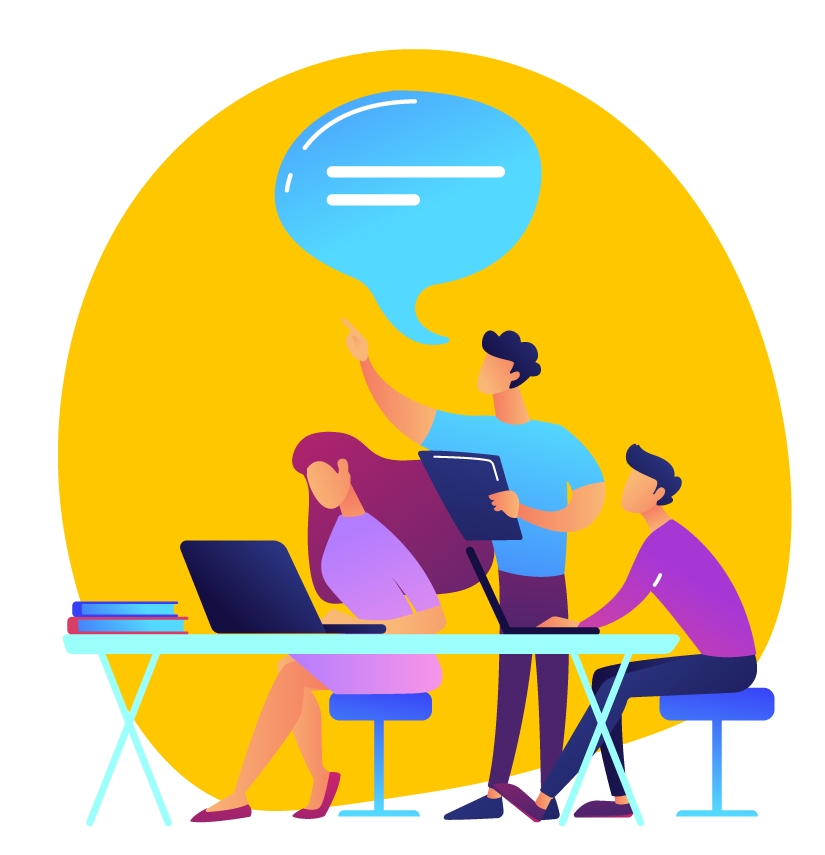
Students solve their projects following our didactic strategy composed of four stages: research, explore, build and apply.

Our curriculum integrates technology with activities that promote meaningful learning in high school.
Benefits
- Develops technological competencies to qualify for international certifications.

- Fosters information management, measurement, and control skills.

- Supports creativity, innovation, critical thinking, and teamwork.

- Creates a competitive technological profile for the current professional world.

- ■ Develops technological competencies to qualify for international certifications.
- ■Fosters information management, measurement, and control skills.
- ■Supports creativity, innovation, critical thinking, and teamwork.
- ■ Creates a competitive technological profile for the current professional world.
Areas of technology in TBox Plus
Our TBox Plus projects enable students in high school to apply technology to topics related to the real world, making them relevant and meaningful.
The areas of studies are the following:
- Productivity Apps

- Website and multimedia design

- Databases and programming

- Useful online tools

Here are some examples of our projects:

Technology Area:
Mobile apps programming.
Project theme: EcoApps

Technology Area:
Multimedia presentations.
Project theme: Advertising campaign

Technology Area:
Introduction to programming.
Project theme:
Mathematical calculations

Technology Area:
Databases.
Temática del proyecto:
Inventory control
*Projects available in English and Spanish
TBox Plus at glance
At this level, students expand their technological skills using various tools in educational projects related to tangible topics.
TBox Plus offers projects in different areas according to their needs and interests: productivity, web and multimedia design, programming, and more.
TBox Plus includes didactic strategy, educational materials, online platform, training and advice.
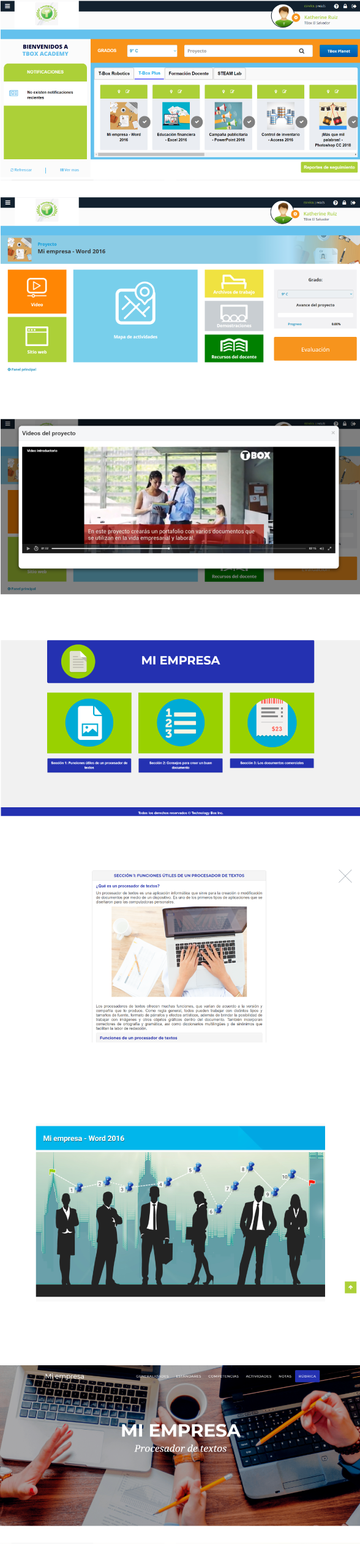
Everything you need in one place
This workbook includes a series of practical activities for students to complete each educational project.
It includes all the elements teachers need to plan and prepare the activities proposed in each project.
It is the source of information for the project. It includes the main concepts of the technological area, as well as the main theme.
Templates, documents, presentations, images, sounds, videos and other electronic resources required to complete the activities.
Demonstrations that show a step by step on how to perform key processes in the programs used during the project.
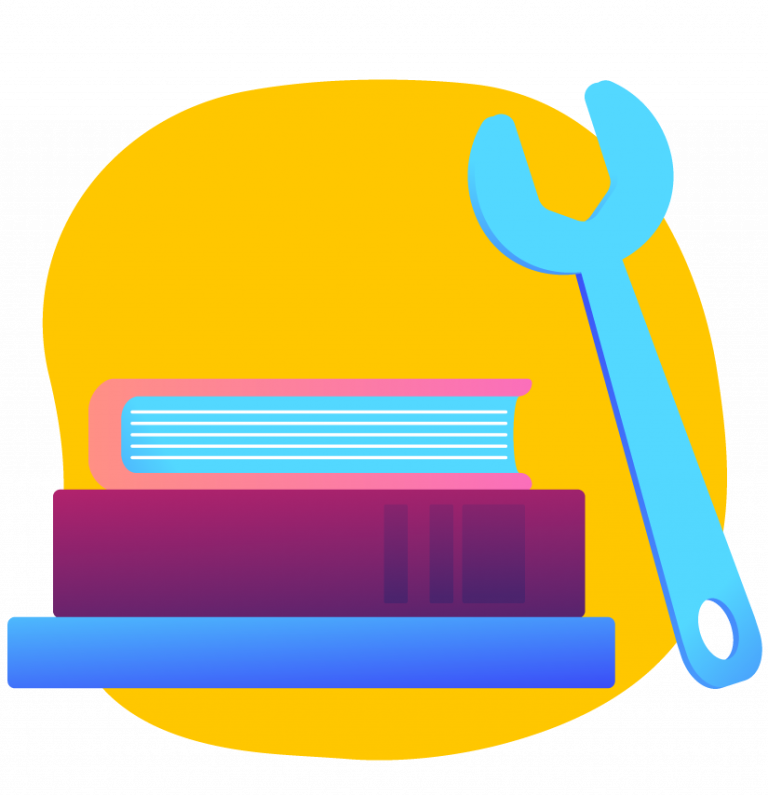
Computer or laptop witht the following specifications:
- Processor speed: 2 GHz or higher
- RAM memory: 2 GB or higher
- Available hard disk space: Minimum 5 GB
- Minimum resolution 1024 x 768
- Additional devices: Speakers and mouse
• High speed Internet according to the number of connected devices.
To run our platform TBox City, you can use any of the following operating systems:
- Windows 8 Professional
- Windows 8.1 Professional
- Windows 10 Pro
- Google Chrome (latest version)
- Mozilla Firefox (latest version)
- Opera (latest version)
Note: Browsers must have the Flash plug-in to properly reproduce some our virtual classroom resources such as mini-encyclopedias and tutorials.
adecuadamente algunos recursos de “Aula virtual” como mini-enciclopedias y tutoriales.
The software required to develop our TBox City curriculum will depend on the projects chosen by the school.
Technical Requirements
Technical Requirements
Computer or laptop witht the following specifications:
- Processor speed: 2 GHz or higher
- RAM memory: 2 GB or higher
- Available hard disk space: Minimum 5 GB
- Minimum resolution 1024 x 768
- Additional devices: Speakers and mouse
• High speed Internet according to the number of connected devices.
To run our platform TBox City, you can use any of the following operating systems:
- Windows 8 Professional
- Windows 8.1 Professional
- Windows 10 Pro
- Google Chrome (latest version)
- Mozilla Firefox (latest version)
- Opera (latest version)
Note: Browsers must have the Flash plug-in to properly reproduce some our virtual classroom resources such as mini-encyclopedias and tutorials.
The software required to develop our TBox City curriculum will depend on the projects chosen by the school.
Hear from our clients

at Colegio Salesiano Santa Cecilia
Hear from our clients

Colegio Salesiano Santa Cecilia